What are the Facebook Image Sizes?

Facebook image sizes are always in flux — both for ads and for pages. This can be frustrating for any user, whether you’re a business owner trying to reach new customers or you simply want your profile or cover photo to look its best for friends and family.
Regardless of what you’re aiming for, we’ve got you covered. Here are the most up-to-date Facebook image specs available.
Click on the tabs below to skip to the following sections:
This is the photo that’s your avatar, representing you on posts, comments, shares, likes and more. It’s the oldest Facebook image in the book!
The ideal Facebook photo size here varies depending on what device you’re using. On a desktop, dimensions should be 180 x 180 (though the photo will actually display as 160 x 160.)
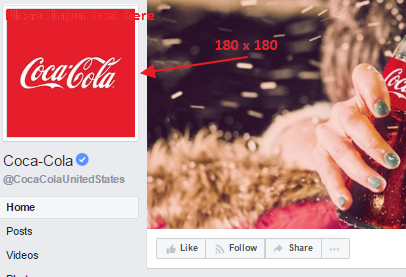
On a mobile device, the dimensions will vary between 140 x 140 and 50 x 50 (it depends on the phone type and screen size.) Here’s one way your photo could look (iPhone 6S).
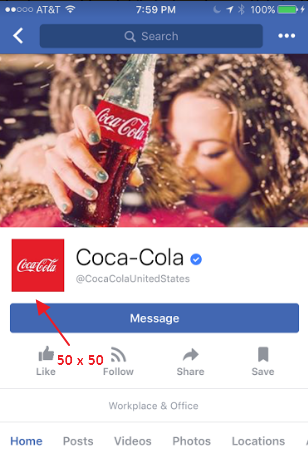
Pro tip: If you keep the aspect ratio 1:1, you should be safe across any and all devices. The bottom line is: Your photo should look like a perfect square.
Your cover photo appears at the top of your Facebook page or timeline, right next to your profile photo. It’s a large, eye-catching space that affords you a great opportunity to promote your brand or show off your best, most flattering photo.
The current ideal Facebook cover photo size is 820 x 312, though the absolute minimum size is 399 x 150. On desktops, cover photos will show up full-size, like this:
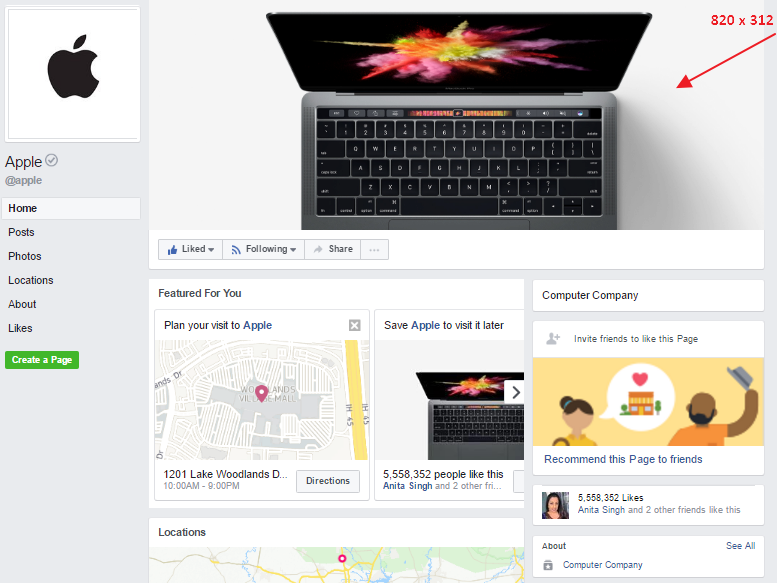
There’s no specific dimension for a cover photo viewed via mobile device, but to ensure your picture is mobile-friendly, try to keep the most important parts of the picture in the bottom 640 x 360 pixels – this is considered the “mobile-safe” zone. Here’s what the above cover photo looks like via mobile:
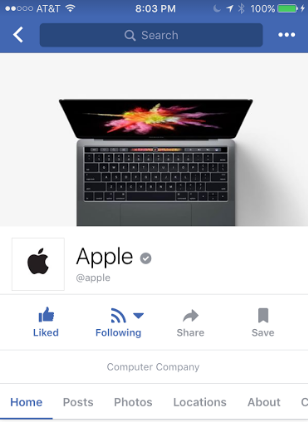
Pro tip: Opt for sRGB JPG files when possible or, if your cover photo contains a logo or text, try a PNG file to ensure clarity.
Shared images are pretty straightforward: They’re photos you post and share on your page or timeline. They can also show up in your followers’ news feeds. For ideal viewing, your image should be at least 470 pixels wide.

Pro tip: The ideal upload dimensions for a shared image are 1,200 x 630px. Use these to ensure optimal viewing across locations and devices.
Facebook dimensions are a little confusing on shared/clicks-to-website links. Your image is going to vary slightly depending on where it’s viewed and posted. In general, shared link images should be 1,200 x 628 (though they will display on desktop news feeds at 470 x 246.) Here’s what that looks like:

For mobile news feeds, they should be 560 x 292.
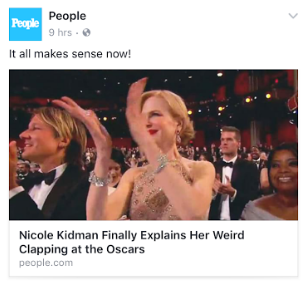
And on the right column, they should be 254 x 133.
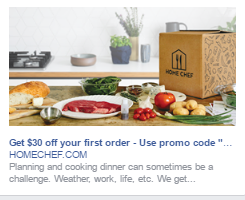
Pro tip: All three versions have roughly an aspect ratio of 1.9:1, so keep that in mind when creating your images.
Carousel images – which allow you to post multiple images that viewers scrolled through one by one – can be used on both ads and general posts. The proper image size for any type of carousel image, regardless of use, is 600 x 600 (a perfect square.) Here’s a good example of carousel images used on an ad:
Photo 1
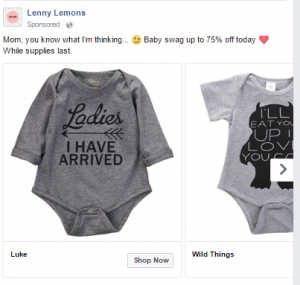
Photo 2

Photo 3
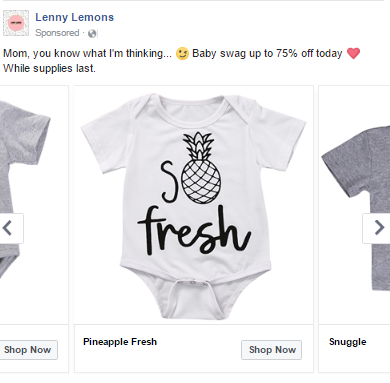
Highlighted images allow you to call attention to important photos on your personal page and timeline. The preferred size of these images is 843 x 504. Here’s what your highlighted photos will look like:
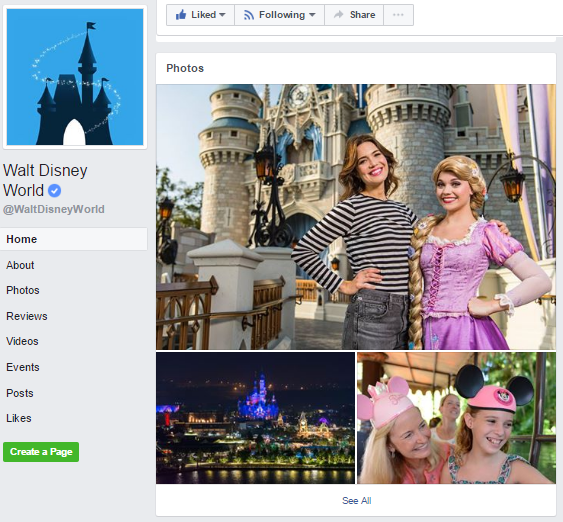
When you post a video, you can also include a thumbnail image to help attract attention or give more context. These thumbnails should be 1280 x 720.
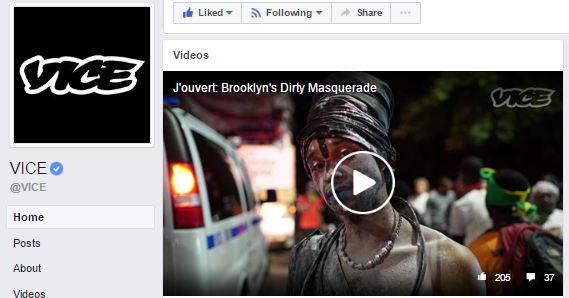
Pro tip: Video thumbnails display in feeds at 470 x 246, so don’t upload anything smaller than this. Shoot for a 1.9:1 aspect ratio.
Event images are a great way to draw attention and attract potential participants/attendees, so you don’t want to botch these up. Opt for an eye-catching or informative image, and make sure it’s at least a 1920 x 1080 for best quality. Here’s what it should look like:

Pro tip: If uploading an image that size is just not possible, opt for one that’s at least 470 x 174. This is the minimum size to display clearly in news feeds.
To make the process of remember the sizes of these images a little easier we’ve put together the following handy cheat sheet!

