What are Google Responsive Ads?

AdWords has become one of the most robust digital ad services by offering an expansive network through which ads can be shown (2 million+ for the display network). One repercussion of this is that publishers accept a variety of formats on their sites and apps, particularly on mobile.
Previously, this forced advertisers to make various formats of the same ad, but Google has recently announced its responsive ad program making this process much easier by formatting ads automatically.
Responsive ads will “automatically adjust their size, appearance, and format to fit just about any available ad space,” according to Google’s announcement.
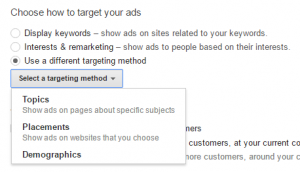 They are automatically generated to match the “look and feel” of the hosting webpage or app. This will make ads appear more natural, theoretically attracting more clicks.
They are automatically generated to match the “look and feel” of the hosting webpage or app. This will make ads appear more natural, theoretically attracting more clicks.
Advertisements can be targeted via typical display network options at the ad group level: display keywords, interests & remarketing, topics, placements, or demographics.
Advertisers only need an image and 5 text parameters to build responsive ads.
Image: The chosen image will generally be used as the base of the advertisement (though text ads can be generated). Google’s policies dictate that images must be static (no animated GIFs), no larger than 1MB, and cannot have text covering more than 20% of the image. There are three options for choosing an image: it can be a stock image, it may be scanned from a website, or it can be uploaded. If the image is uploaded by the user, it must have a 1.91:1 ratio (landscape) and be greater than 600 x 314 pixels, though Google recommends 1200 x 628 for optimized usage.
Note: due to resizing, an image may be cropped horizontally by 5% on each side, so be aware of borders when choosing an image.
Logo (Optional): If utilized, the logo will appear alongside the text and is a good opportunity to add visual branding to an advertisement.
Headline: This is the first line of text used in an ad, and can appear along with or without the description. There are two options for headlines based on space availability.
Short (25 characters): The short headline will be used in areas where ad space is tight or limited.
Long (90 characters): The long headline will appear whenever it will fit, giving users a more robust headline for their ad.
Description (90 characters): The description is shown under the headline and is typically where CTA’s are used.
Note: in some cases text can be shortened, in which case an ellipsis (…) will appear at the end.
Business Name: Must match the domain or recognized name of the business
URL: Input the URL of the landing page the advertisement will redirect to. There is an option here to add tracking code, which we highly recommend.
This new capability reflects Google’s ongoing push to expand its reach in the mobile market.
Screen sizes and content channels will continue to proliferate, further necessitating a more efficient way of placing ads across disparate formats. Responsive ads will iterate content to match different sizes and formats depending on the demands of the hosted site or app. Dynamic display ads have previously offered advertisers 12 formats which are dynamically generated, but these have always excluded native placements.
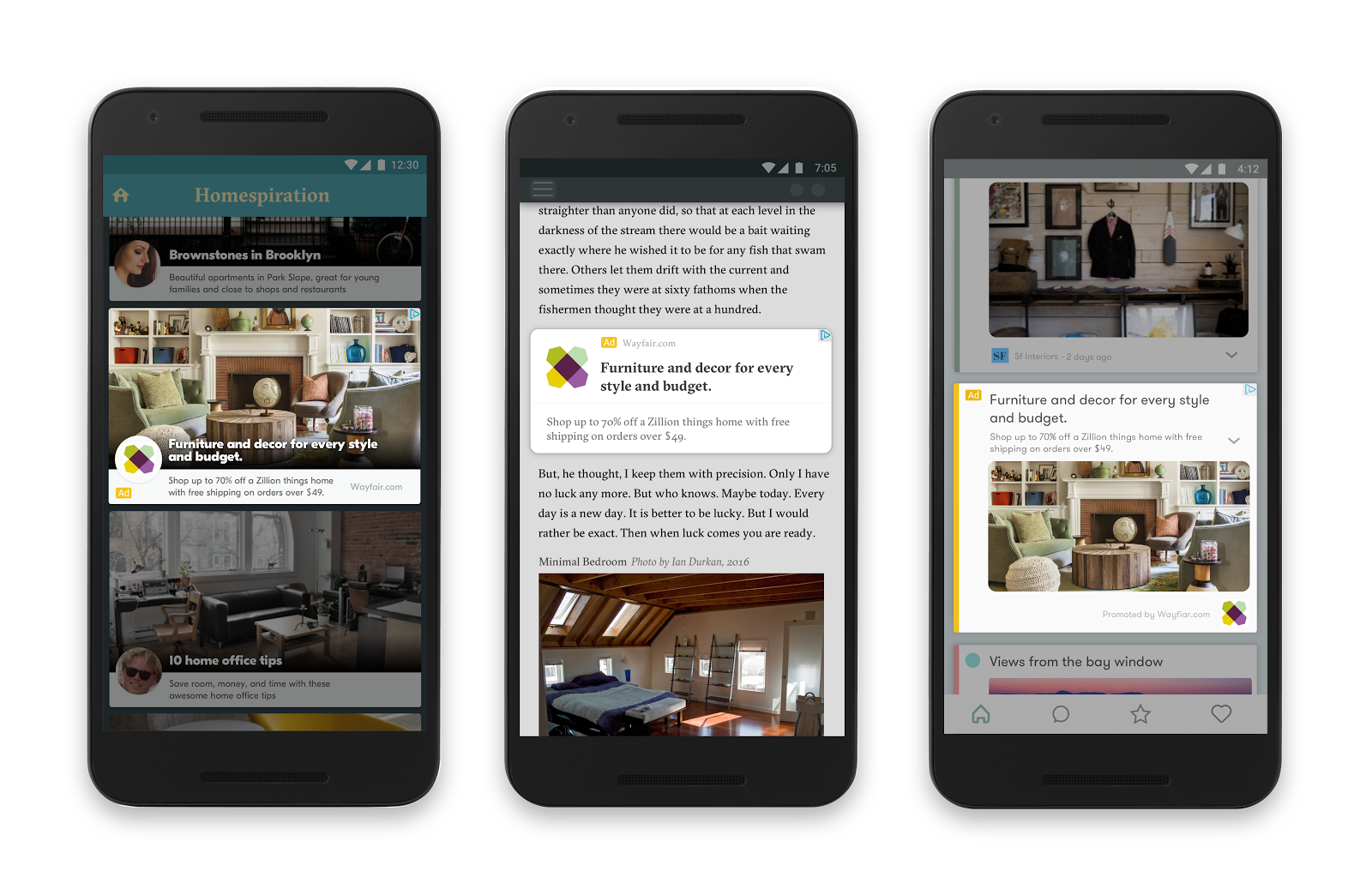
Perhaps what is most interesting about the feature is that responsive ads are eligible for Google’s native ad inventory.
Native ads are format-specific with qualifications set by the publisher of a website or mobile app. While generally difficult to target, the automation of responsive ads will open up this previously untargeted ad space to all advertisers.
Google is likely responding to Facebook’s massive success with native ads in their news feed and on Instagram. The format has been very effective for Facebook in part due to highly targeted ad groups.
Research by IPC Media Lab reveals that “consumers look at native ads 53% more frequently than display ads” and that they “outperform traditional banner advertising in almost every category.”
+32% would share an ad with a family member
+25% in-feed placement views
+18% higher lift in purchase intent
+9% higher lift for brand affinity
The increased inventory of newly targetable ad space is a “double-edged sword,” according to Adam Harms, Retail Search Manager at CPC Strategy.
“This glut of inventory creates more opportunities for conversions. The ability to serve ads across all formats opens territory that we previously couldn’t target. On the other hand, there’s also increased risk of unqualified and expensive clicks. Inherently, native ads blend in with a website or app’s content, which can lead to accidental clicks.”
Google claims to have controls in place to manage accidental clicks (such as not counting clicks that occur within 1 second of a page loading), but it’s too early to tell how effective these measures will be against clumsy thumbs as native ad placements proliferate.
“Responsive and native ads are a great opportunity for retailers without a graphic designer or account managers looking for a more scalable way to test different formats and placements. We can experiment with varying ad formats without having to manipulate each one individually,” adds Harms. “Still, these should be monitored carefully for runaway spend on traditionally low-value placements like mobile apps.”
This is important to understand: Google’s new will automatically generate the format of ads, but their placements and bids still need to be optimized, especially with the increase in targetable ad space. There is a ton of native ad inventory on mobile apps, but we’ve found that app clicks are significantly less valuable than those on browsers. The use of responsive ads will require active account maintenance to ensure clicks aren’t wasting ad spend.
We recommend limiting native ads on mobile apps with a tight budget to test conversions or excluding them entirely.
